Simple Database
This tutorial shows how to: (i) create a simple design based on a DB data source, and (ii) load and display DB records on the basis of a user selection. The data for the design is sourced from a database of cars that is stored in a Microsoft Access database. In the solution, the user can select a manufacturer. That manufacture's car models are then displayed in a table (see screenshot below).
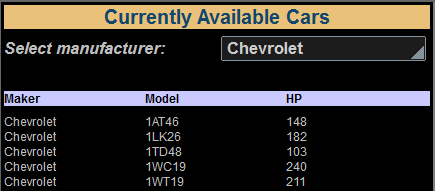
The tutorial files
The files for this tutorial are located in your (My) Documents MobileTogether folder: MobileTogetherDesignerExamples\Tutorials\Databases.
•The Access database that contains records of the models of cars made by some manufacturers: MyCars.mdb
•The design file you will end with should be similar to SimpleDatabase.mtd
Tutorial structure
This tutorial is organized into the following sections:
•Persistent Tree for User Input
•Load DB Data Based on User Selection
Video demo of how to build a database-driven app
The Altova website provides a video demo that shows how to connect to a DB and query it, how to retrieve DB records, and how to present DB data in the form of tables.