Listings Pane
The Listings Pane (screenshot below; see User Interface for its location) displays the output of listing and grouping commands, such as menu command Refactor | List Usages of All Global Variables.
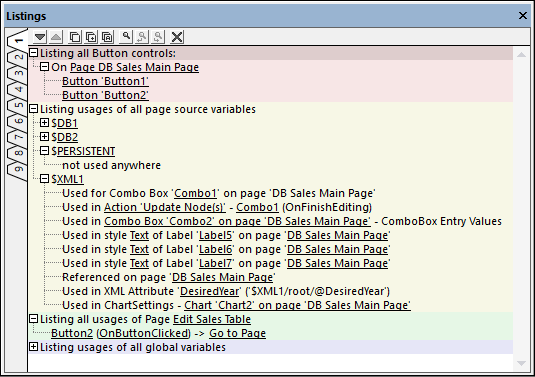
Note the following points:
•The pane has nine tabs, so you can leave the results in one tab and switch to a new tab. This can be useful, for example, if you want to compare lists.
•The window is not cleared each time a new list is displayed, but each list is displayed in a new color (see screenshot above).
•Lists and their components can be expanded and collapsed.
•Components in the list are hyperlinked. So you can immediately go to a component, or to the dialog where a component is defined, by clicking that component in the list.
•The toolbar of the Listings Pane contains commands that enable the following: navigation of the lists, copying of list items, searching the lists, and clearing the tab.
Available listing and grouping commands
Lists generated by the following commands are displayed in the Listings Pane.
•Group Controls By Style Value
•Group Controls By Direct Style Value
•List Controls With Same Style Value
•List Controls With Same Direct Style Value
•List Usages of All Global Variables
•List Usages of All Page Source Variables
•List Page Sources by Attribute
•List Usages of All User-Defined XPath/XQuery Functions
•List Usages of All Action Groups
•List Usages of All Stylesheets
•List All File and Directory References
•List All External Data References
•List Unused Functions, Variables, Etc
•List Text Size Auto Fit Groups
•List All Usages of an Action Kind