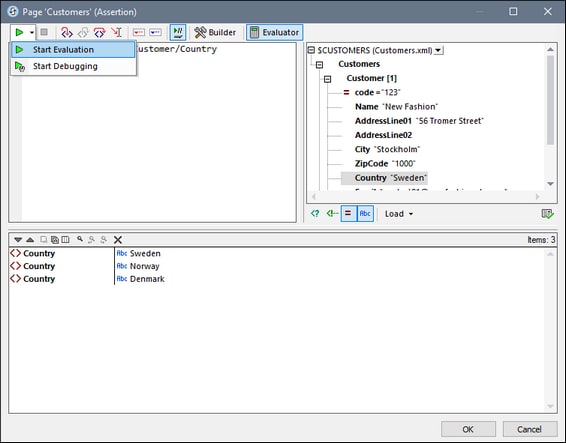XPath/XQuery Window
The XPath/XQuery Window (screenshot below) is accessed whenever an XPath expression needs to be entered or edited, and from the Simulator. It is used to correctly create and to test XPath expressions for a range of MobileTogether features.
•Expression Builder provides entry helpers, popup descriptions of context-sensitive XPath/XQuery constructs, and auto-completion. To select Expression Builder, click Builder in the toolbar (see screenshot above).
•Expression Evaluator gives you a preview of expression results, thus enabling you to review and correct your expression. To select Expression Evaluator: Click Evaluator in the toolbar, and then select Start Evaluation in the dropdown menu of Start Evaluation/Debugging (see screenshot above). Alternatively, simply select Start Evaluation.
•In XPath Debugger, you can step through the evaluation of an XPath expression to see how the expression is processed. You can subsequently modify the expression as needed. To select XPath Debugger: Click Evaluator in the toolbar, and then elect Start Debugging in the dropdown menu of Start Evaluation/Debugging (see screenshot above). Alternatively, simply select Start Debugging.
Availability of the XPath/XQuery Window
The XPath /XQuery Window is available in the following contexts:
•In the design, it is available wherever an XPath expression may be entered, for example, when entering expressions to set the values of styles and properties.
•From the simulator. In this context, it is useful for analyzing how the solution will behave in various runtime situations and with different datasets.