Backup/Restore Page Sources
Each Backup/Restore Page Sources action consists of three sub-actions (see screenshot below), of which one may be selected.
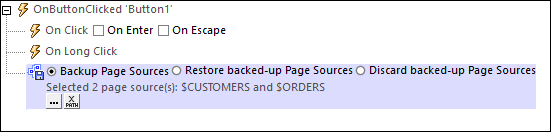
The three sub-actions are:
•Backup Page Sources: Backs up an internal copy of one or more page sources. Select the page source/s to backup by clicking the Additional Dialog button at the bottom of the action and selecting one or more of the available page sources.(see screenshot above).
•Restore Backed-up Page Sources: After an internal copy of a page source has been backed up (with Backup Page Sources), a page source might be further modified. The Restore Backed-up Page Sources action returns the page source to the state of the most recent internally saved copy.
•Discard Backed-up Page Sources: After an internal copy of a page source has been backed up (with Backup Page Sources) and that page source has been further modified, the Discard Backed-up Page Sources action discards the previously backed-up internal copy.
Note: The Backup/Restore Page Sources action applies only to page sources that have been backed up temporarily—that is, they are not saved to file. To save to file, use other actions like Save or Save File.
Usage
The Backup/Restore Page Sources action enables you to back up a page source temporarily, and then to accept or discard further modifications on the basis of whether one or more conditions are met. For example, before going to a subpage, a page source can be backed up internally. After the user has edited data on the sub page, they can press buttons, respectively, to confirm or cancel the changes. The buttons would be defined, respectively, to discard and restore backed up page sources.
MobileTogether extension functions
MobileTogether provides a range of XPath extension functions that have been specifically created for use in MobileTogether designs. Some functions can be particularly useful with specific actions. For example, mt-available-languages() returns the languages in which the solution is available and could, for example, be used with the Message Box action. If a function is especially relevant to this action, it is listed below. For a full list of extension functions and their descriptions, see the topic MobileTogether Extension Functions.