General
In the General tab (screenshot below) you can define the settings shown in the screenshot.
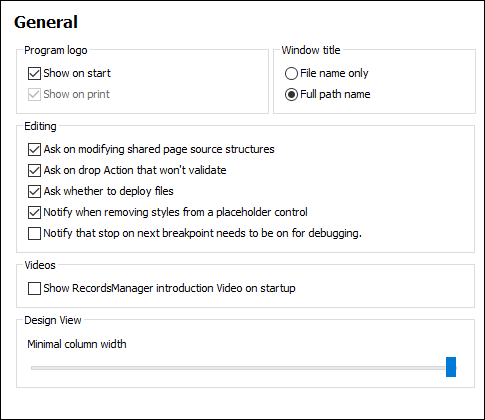
•Program logo: Can be shown at program start and in print output.
•Window title: The application window can display either the file name only, or the full file path and file name.
•Editing: In situations where designer input is required, you are prompted about whether to go ahead with the action or not. For example, when a shared page resource is modified, you are asked whether the modifications should be available on all pages that share the resource, or whether the modifications should apply to the current page only. You can also switch on/off notifications related to placeholder controls and the debugger.
•Videos: An option to show a message about MobileTogether Designer demo videos when MobileTogether Designer is started with no design open. (To start MobileTogether Designer with no design open, close all designs and then close MobileTogether Designer.) The message contains a link to the demo video page on the Altova website. The videos on this page provide a quick introduction to the features of MobileTogether Designer.
•Design View: Minimal column width: Sets the minimal width of table columns in Design View. The slider provides options on a scale from 0 to 7. You can drag the slider, or use the Move Left and Move Right keys. The selected value does not affect the width of table columns on client devices.