Set Theme
The Set Theme action enables you to restart a solution with a new theme. This can be useful, for example, if you want to enable the end user to select the solution's theme. The theme setting that is selected by this action can be one of the following strings: light, dark, or default. The Set Theme action in the screenshot below shows how to use the action to select a theme if a user's choice of theme is stored in the Selection element.
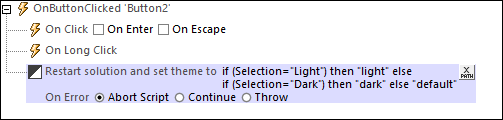
Note that information about the current theme is stored in the $PERSISTENT tree. So, if the $PERSISTENT tree is cleared, then the theme will have to be reset if you want to continue with the same theme.
MobileTogether extension functions
MobileTogether provides a range of XPath extension functions that have been specifically created for use in MobileTogether designs. Some functions can be particularly useful with specific actions. For example, mt-available-languages() returns the languages in which the solution is available and could, for example, be used with the Message Box action. If a function is especially relevant to this action, it is listed below. For a full list of extension functions and their descriptions, see the topic MobileTogether Extension Functions.
mt-set-theme()