In-App Purchase Products
This command opens the In-App Purchase Products dialog (screenshot below). Here you can map a product name (in the Product column) to the SKU IDs of the product in the respective app stores (Google, Apple, Windows). (These IDs are assigned when you create/register the product in your app store account.) In the MT design, each product is identified by the name you give it in this dialog. When the respective AppStore Apps are generated from the design, the appropriate SKU ID is used for the app on each platform.
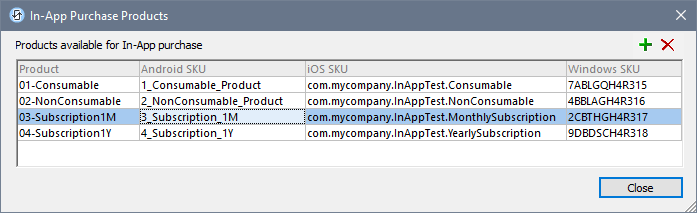
To add a new mapping, click the Plus icon. To remove a mapping, click the Delete icon.
See the topic Register Products for details.