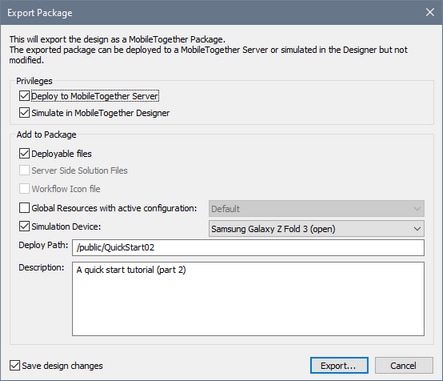Export MobileTogether Package
Opens the Export Package dialog (screenshot below) for creating a MobileTogether package file (.mtp file) from the active MobileTogether design. The MobileTogether package is a zipped archive that contains the design file in an encrypted form and, optionally, additional deployable resource files that are used by the design (such as images and CSS stylesheets). See MobileTogether Packages for more information.
In the Export Package dialog (screenshot above), select the resources you wish to include in the MobileTogether package:
•Privileges: Will the package be used for deployment, for simulations, or both. See MobileTogether Packages for more information.
•Deployable files: These resources will be exported with the design. Note that deployable files are saved in MobileTogether's database on the server and cannot be modified. Typically these are image files or files containing unchanging data. Files that cannot be deployed would be data files that are modified during a solution run, and are, therefore, not stored in the MobileTogether database on the server. Such non-deployable files must be saved separately to the server. See Deploying the Project for more information.
•Server Side Solution Files: These files will also be saved in the package. When the package is deployed to the server, the server side solution files will also be available for deployment.
•Workflow Icon file: This option is enabled only if a Workflow Icon file has been set in the project's properties.
•Global resources with active configuration: Select the active configuration you want to use for global resources. The corresponding global resources will be added to the package.
•Simulation Device: Specify the device to be used for simulations.
•Deploy Path: This is the path to the solution on the server when the package is deployed.
Note: Test cases that have been saved with the design are not exported to the package.
Click Export when ready. In the dialog that then appears, enter the location where you want to save the package file and click Save. The design and the selected resources will be saved in a MobileTogether package file that has a .mtp file extension. See MobileTogether Packages for information about using package files.