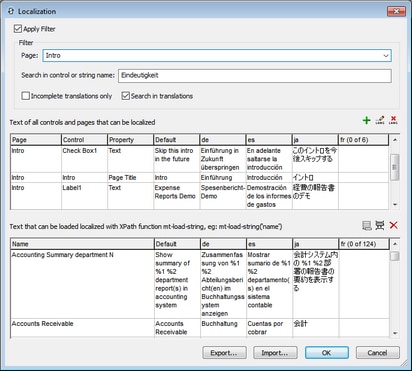Localization
A solution is created in a default language. But the text strings used in the solution can be localized (translated) into multiple languages. When the solution runs in a mobile device, the language of the solution is automatically selected to be the same as that of the mobile device. If the solution has not been localized into the language of the mobile device, the default language of the solution is used (see screenshot below).
The localized strings are defined in the Localization dialog (screenshot below) by adding a column for each new language and defining the localized strings in this column. For details, see the description of the menu command, Project | Localization. Additionally, named text strings can also be localized and subsequently referenced anywhere in the design by using the mt-load-string extension function in an XPath expression: mt-load-string(NameOfString').
Localized solutions can be tested by selecting the simulation language you want via the Project | Simulation Language command and then running a simulation.