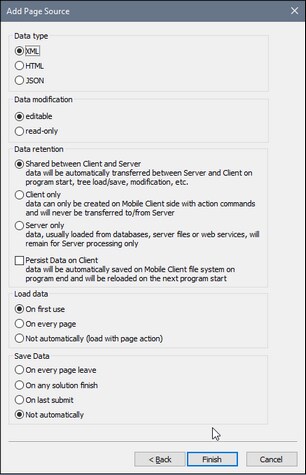Page Source Properties
After you have selected the type of page source that you wish to add, and clicked Next, the Add Page Source dialog displays the usage options of the selected page source (see screenshot below). Select the options you want, and then click Finish.
Note that some options will not be available for some types of page source. All the available options are listed below.
Data type
The format of data in the page source being added. Select from XML, HTML, or JSON. After the page source is added, you can change the data type in the context menu of the page source node (context command Data Type). The root node of the page source in all three cases is $XML. However, if you select JSON, then the root element will be named json. Note, however, that page sources that are read as JSON will also be saved as JSON (not as XML); this applies to saving via the Save Data project property, and the Save action.
Data modification
Select Editable XML or Read-only XML. If a page source is created as editable, then data in its tree nodes can be modified. Data in read-only page sources cannot be modified. Both types of page source can be used to display data. But if you want to enable end users to write to data nodes, create the page source as an editable XML.
Data retention
Specifies whether data is: (i) copied to the client from the server, (ii) kept on the client, or (iii) kept on the server. There are two issues to consider when making this choice: (i) the calculations that are possible on client and server respectively, and (ii) how the location of the data can speed up processing.
Some calculations are done client-side only (for example, the resolving of XPath expressions to send an SMS); some calculations are done server-side only (for example, the creation of charts; only the final chart image is transferred to the client); and some calculations can be done both client-side and server-side (for example, the updating of XML tree nodes). All calculations are first attempted on the client. If a calculation is not possible on the client, the calculation is passed to the server. So, in order to save processing time, it is best to keep data where it can be accessed faster. If all calculations can be carried out client-side, then it is advisable to keep data on the client. Otherwise, you should consider one of the other two options. Note that chart data must not be saved on the client only; doing so will result in an error.
The Persist Data on Client option loads a solution with the client data it had when the solution was last closed. The client data is said to "persist" between two solution runs.
Load data
Selects whether data is loaded the first time the page is loaded, every time the page is loaded, or when specified by a page action. The selected option can be changed subsequently via the context menu of the source tree's root node.
Save data
This option is enabled if the page source is an external file (XML, HTML, or DB). It selects whether data is saved on (i) leaving the page, (ii) exiting the entire solution, (iii) when the user clicks the last Submit option, or (iv) when expressly defined as a page or control action. See Page Source Actions.