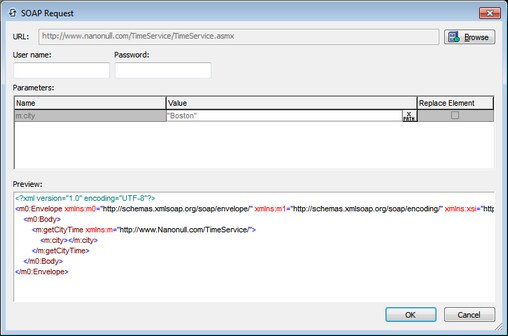Via SOAP Requests
MobileTogether Designer enables you to make SOAP requests via WSDL. A WSDL file describes what operations are provided by a given web service. The SOAP protocol is then used to call one of these operations (over HTTP). The procedure in MobileTogether Designer for making the request is as follows:
1.Add a page source by clicking the Add Page Source icon in the Page Sources Pane. Select New HTTP/FTP request with parameters, and then select its SOAP radio button. Complete the page source settings in the next screen and click Finish.
2.A dialog appears that prompts you to browse for or enter a WSDL file (screenshot below). Select the WSDL file that defines the web service operation you want to request, and click OK.
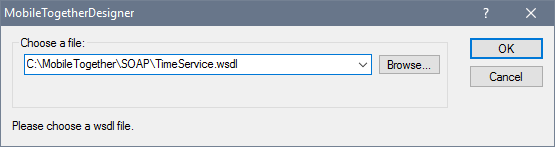
3.On clicking OK, the Select a SOAP Operation (screenshot below) is displayed. This dialog displays the web service operations described in the WSDL file. Select the operation you want to request, and click OK.
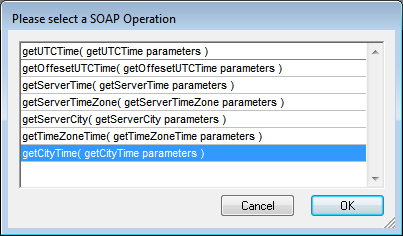
4.The SOAP Request dialog (screenshot below) appears. The URL in the URL field is the URL of the web service. The Preview pane shows the text of the SOAP request. If the request contains parameters, then these are listed in the Parameters pane, and you can enter an XPath expression that generates the value of the parameter. In the screenshot below, for example, the parameter m:city has been given a value that is generated by the XPath expression "Boston". If you need to enter authentication information to access the web service, enter your user name and password in the respective fields. At the right of the URL field is a Browse button. Click it to choose another WSDL file and make another SOAP request.
5.Click OK when done. The SOAP request will be saved and will be sent at runtime.
6.Run a simulation to check the SOAP response.