Pushing Data to Other Devices
A MobileTogether solution can be used to transmit data from the Windows device running the solution to another NFC-enabled device. The steps of the procedure are as follows:
1.On the sending device, start the solution.
2.Trigger the NFC Start action (for example, by tapping a button).
3.Place the back of the sending device against the back of the receiving device.
4.Trigger the NFC Push action on the sending device to start transmission (for example, by tapping a button). Once an NFC Push action has been started, the NFC message or file will be transmitted to any receiving device that is placed within NFC range of the sending device. This continuous sending is stopped (i) when NFC is stopped or (ii) when an NFC Push action is canceled (which is done by adding a new NFC Push action with the Cancel option selected; see the action's screenshot below).
How it works
NFC data-transmission is defined in the NFC Push action (see screenshot below). In the action's Push option (see screenshot), specify the message type (for example, Text or URI) and message to send. For details, see the description of the NFC Push action.
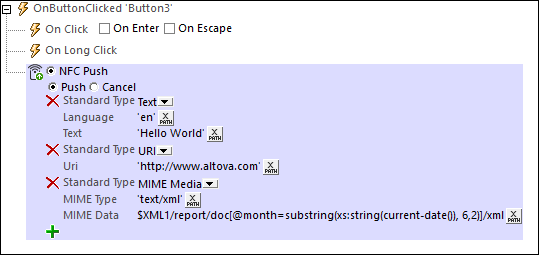
Note: NFC data-pushing is supported on Windows devices, but not on Android or iOS devices.