HTTP Sources
This section describes the settings needed to make HTTP/FTP, REST, and SOAP requests. These requests are made either to load data from external sources or to save data to external sources. The requests are made in the following situations:
•When adding page sources: In this situation, requests are typically made to load data from external sources
•When defining actions related to page sources: Actions can be specified for page events and control events, and the requests in these actions can be used to either load from or save to external data sources
This section describes the respective dialogs for:
Creating page source structures
The requests that are defined in these settings dialogs are saved in the design, and will be executed at runtime. The page sources will be created but will not contain a tree structure. In order to create a structure, you can import the structure from an XML file or create the structure manually. For example, you can save a SOAP response as an XML file and then import the XML file to generate the tree structure of the page source. See the section Page Source Trees for more information.
Adding page sources
A page source containing data can be added via an HTTP or FTP request and the structure added subsequently. After you select this option you can specify whether the page source will be obtained using HTTP/FTP, REST, or SOAP (see screenshot below). If you select HTTP/FTP or REST, you must specify, in the next screen of the Add Page Source dialog, whether the page source is an XML, HTML, or JSON file. You can subsequently change your selection in the respective Settings dialog (HTTP/FTP or REST). (If you select SOAP, the page source must be parsed as XML; this option is automatically set and cannot be changed.)
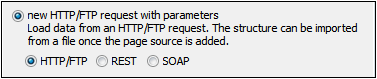
On clicking the Finish button of the Add Page Source dialog, the Edit Web Access Settings dialog (for HTTP/FTP requests), RESTful API Request dialog (for REST requests), or WSDL File Selection dialog (for SOAP requests) is displayed. See the section HTTP/FTP, REST, and SOAP Requests for a description of how to specify the settings of these requests.
If the request is carried out successfully, the page source is added (as a root node) and data from the page source is loaded. The tree structure, however, is not created. It can be imported and/or created manually. How to create the tree structure is described in the section Tree Structure.