Replace DB Sources
The Replace DB Sources command enables you to switch the database connection of a DB page source. This can be useful, for example, if you wish to switch from a test environment to a production environment. In order for the DB switch to be successful, the two DBs must be identical in type and structure, and the following conditions must be met:
•The type of the original and replacement DBs must be the same. For example, both DBs would be MS SQL Server.
•The name and structure of the root object of both DBs must be the same.
•The structure of the selected objects in both DBs must be the same.
Note: If the root object is not the same or if the structures of objects do not match, then no error or warning is reported. We therefore recommend that you check whether the switch has been successfully implemented.
How to replace a DB connection
When the command is executed, the Replace Database Connections dialog appears (see screenshot below). The dialog lists the DB connections that are currently active in the design, with each connection showing the number of page sources and the number of actions that use that DB connection.
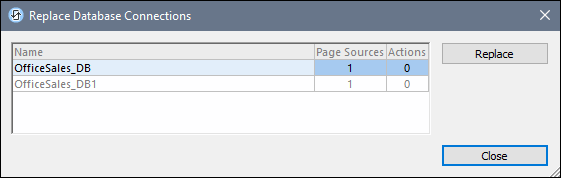
To replace one of the listed DB connections, select it and click Replace. This opens the Database Connection Wizard, with the help of which you can define the replacement connection that you want.