Hide Keyboard
Hides the keyboard of the mobile device when the action is triggered. Some mobile devices automatically show a keyboard when certain page elements, such as text fields, are present or active on the page. The Hide Keyboard action is useful if you wish to gain some screen space for the page display on such devices.
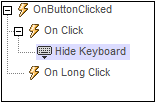
MobileTogether extension functions
MobileTogether provides a range of XPath extension functions that have been specifically created for use in MobileTogether designs. Some functions can be particularly useful with specific actions. For example, mt-available-languages() returns the languages in which the solution is available and could, for example, be used with the Message Box action. If a function is especially relevant to this action, it is listed below. For a full list of extension functions and their descriptions, see the topic MobileTogether Extension Functions.