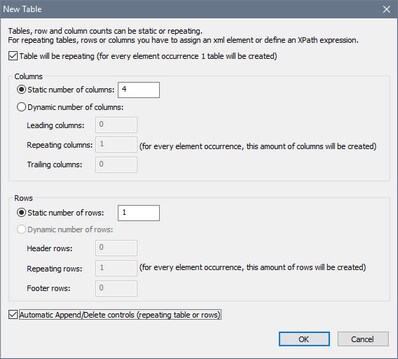Displaying DB Data
Displaying DB data in tables and other controls
DB data can be displayed in a control by creating a page source link from the control to a page source node. Typically the best way to display DB data is in a table with repeating rows. Drag a table control into the design and create a new table as a repeating table (see screenshot below). Then, drag controls into the cells of the table and make page source links to the column nodes of the DB row. For an actual demonstration of how this works, see the tutorial, Database-And-Charts.
Displaying DB data as charts
In addition to being able to display DB data directly, you can also create charts based on DB data.
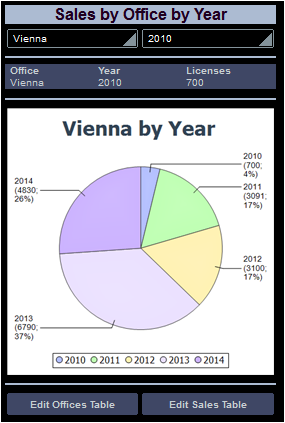
For an example of how to do this, see the tutorial, Database-And-Charts.