Sub Page: Page Sources
The sub page has already been created because this step was needed earlier, in order to define the Go to Subpage action. Our sub page is called Orders. It will have the following page sources:
•$ORDERS, which will have the structure and content of Orders.xml. This page source is needed in order to display the orders contained in Orders.xml
•$XML1: This page source is shared with the top page. It is needed in the sub page because it contains information indicating which orders the end user wants to see. Specifically, it will contain the code of the customer that the user has selected on the top page.
•$CUSTOMERS: This page source is the same one that is used in the top page and it is shared with the top page. It is used in the sub page to retrieve customer information, such as the customer name.
Adding the page sources
Add the three page sources as follows:
1.In the Page Sources Pane, click the Add Source icon, and select Reuse existing structure (see screenshot below).
2.In the option's combo box (screenshot below), select $XML1, and click OK.
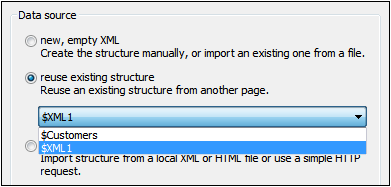
The $XML1 source will be added. Next to its name will be an annotation saying that it is shared with one other page. Note that the structure and content of $XML1, as created in the top page, is already present.
3.Add the second shared page source, $CUSTOMERS, in the same way. Note that the structure, content, and default file will be as created in the top page.
4.In the Page Sources Pane, click the Add Source icon, and select New XML or HTML structure imported from file. Browse for the file Orders.xml and click Open. When you are prompted about whether to deploy the file, choose Yes. A page source called $XML2 will be created.
5.Double-click the root node $XML2 and edit the name to $ORDERS (see screenshot below).
6.Click the Additional Dialog button of the $ORDERS default file. In the dialog that appears, select the Relative paths check box to make the file's path relative to the design (see screenshot below) and click OK.
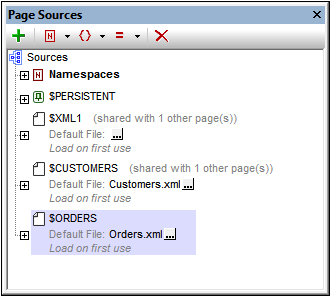
After the page sources have been added, you are ready to create the design of the sub page.