Database
The following actions are available in the Database group of the Actions dialog (screenshot below):
Note: These actions are used to interact with data in DB page sources. They are not suitable for displaying data. If you wish to display data from a DB page source, then insert (into the design) a control that is linked to a page source node. For information, see the sections about controls and page sources. The tutorials give you hands-on instructions about how to display page source data.
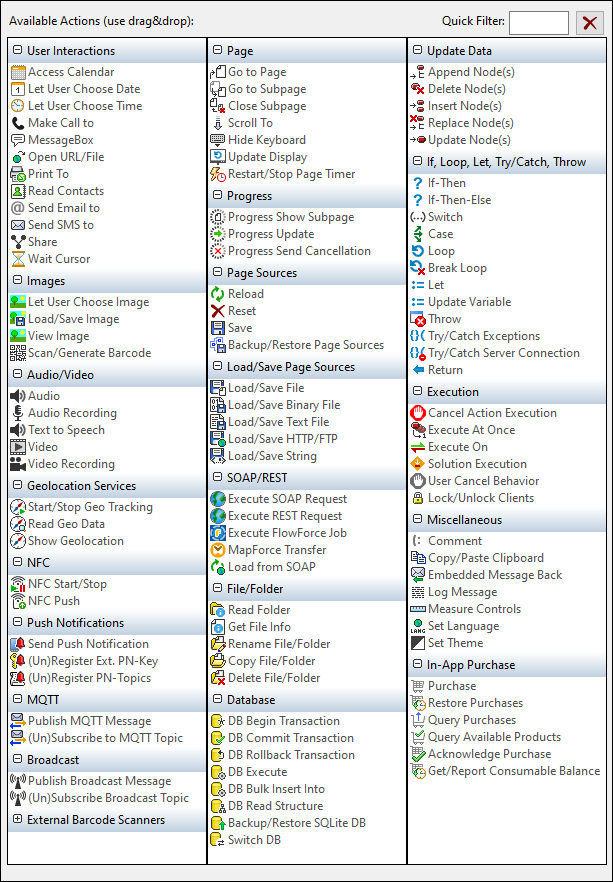
The actions in this group are available for page events and control events. The fastest way to access the Actions dialog (screenshot above) is to right-click the page or control and select the page/control actions command. See also Page Events and Control Events.