Video Recording
MobileTogether's video recording feature enables: (i) the mobile device's recording app to be started from the MobileTogether solution when an event in the solution is triggered, and (ii) the file of the video recording to be automatically saved at a designated location with a designated file name when the recording is stopped.
The feature enables the user of the mobile device to directly record video with the device's video recording app (after this has been started by the video recording action). When the user stops the recording, or when the maximum recording duration or recording file size has been reached, the video file is saved to the designated location.
Setting up a video recording
A video recording is defined in a Video Recording action (screenshot below). This action can be set within a sequence of actions to perform when a particular event (page event or control event) is triggered.
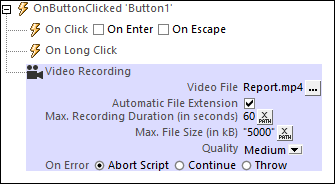
In the Video Recording action (screenshot above), you can define the following properties:
•The name and location of the video file to save when the recording has been ended.
•The maximum recording duration or file size. This can be used to restrict the duration or size of the recording.
•The picture quality of the video recording.
For details of these properties, see the description of the Video Recording action.
Useful MobileTogether XPath extension functions
The following MobileTogether XPath extension functions can be useful (for example, to find the location of the recorded file if this has not been specified in the properties of the Video Recording action, or to find the file extension of the video file) :
•mt-last-file-path gets the file path and file name of the recording. You can use this function not only to determine the location of the recorded-video file, but also to submit this file path as the argument of the next two functions.
•mt-extract-file-name gets the file name from the submitted file path.
•mt-extract-file-extension gets the file extension from the submitted file path.
Note about simulations
For simulations, you will be able to select a video recording from disk to use instead of the recorded video file, and action handling will continue.