Publish MQTT Message
The Publish MQTT Message action (screenshot below) publishes a message to the specified topic at the broker specified in the Broker Address setting.
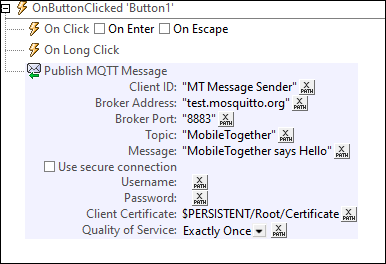
The settings of the action are listed below. Most take an XPath expression that evaluates to a string.
•Client ID: The unique name of the MQTT publisher client.
•Broker Address and Port: The IP address of the broker to which the message is to be published and the port at this IP address that listens for messages. MobileTogether automatically connects to the broker when the action is triggered.
•Topic: The topic under which the message is being published. Subscribers to this topic at the broker will receive the message after it has been published.
•Message: The content of the message.
•Secure connection: If you want to use a secure connection, select this option and enter your username and password.
•Client Certificate: Enter an XPath expression that evaluates to the text of the certificate.
•Quality of Service: Select one of the three options allowed by the MQTT specification: At most once, At least once, or Exactly once.
MobileTogether extension functions
MobileTogether provides a range of XPath extension functions that have been specifically created for use in MobileTogether designs. Some functions can be particularly useful with specific actions. For example, mt-available-languages() returns the languages in which the solution is available and could, for example, be used with the Message Box action. If a function is especially relevant to this action, it is listed below. For a full list of extension functions and their descriptions, see the topic MobileTogether Extension Functions.
mt-string-to-hexBinary()
mt-hexBinary-to-string()