Running a Service
After a service has been deployed to MobileTogether Server Advanced Edition, it is listed in the Workflows tab, from where you can access the service's configuration (or settings) interface. The service's configuration (or settings) interface enables you to define and manage the triggers that run the service (see screenshot below).
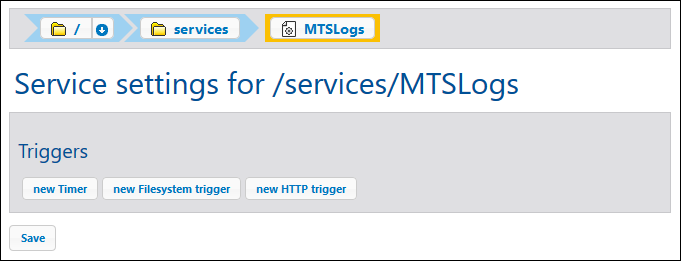
You can create the following types of triggers:
•Timer triggers, which enable you to specify at what time and with what frequency within a specified period you want the service to run.
•File system triggers, which enable you to trigger a service by checking for changes to a file or directory on the server.
•HTTP triggers, which enable you to trigger a service by checking for changes to a resource at a specified URI location.
•HTTP Request triggers, which enable you to trigger a service by making an HTTP request to the service. This way of starting a service is described in the topic Start Service via URL.
For more information about how to access the service's settings interface and how to set triggers for the service, see the MobileTogether Server documentation.