Go to Page
When triggered, the GoToPage action goes to the specified page. The page to go to is selected in the combo box of the action (see screenshot below) or via an XPath expression. If no other page exists in the project, no page will be available for selection in the combo box. In the screenshot below, the GoToPage action is placed below the two sub-events On Click and On Long Click. This defines that the action is triggered when the button is either tapped (clicked briefly) or pressed (clicked for a longer time).
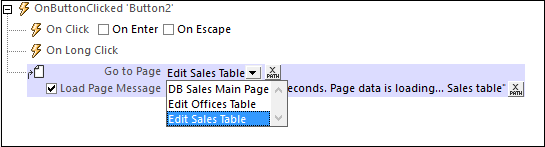
The Load Page Message option (see screenshot above) enables a message to be shown in a progress dialog while the page loads. If you want to display a message, check this option, and then define the message as an XPath expression. If the option is unchecked, no message will be displayed.
MobileTogether extension functions
MobileTogether provides a range of XPath extension functions that have been specifically created for use in MobileTogether designs. Some functions can be particularly useful with specific actions. For example, mt-available-languages() returns the languages in which the solution is available and could, for example, be used with the Message Box action. If a function is especially relevant to this action, it is listed below. For a full list of extension functions and their descriptions, see the topic MobileTogether Extension Functions.