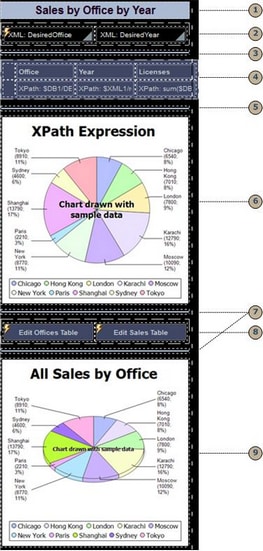The Main Page
The design of the DB Sales Main Page is show below. Its components are numbered in the callouts and are described below.
All the components are controls that have been dragged from the Controls Pane and dropped into the design. Each has then been assigned properties in the Styles & Properties Pane. For controls that need to be associated with data from the page sources, the appropriate source node has been assigned by dragging the page source node onto the control. The combo boxes and buttons additionally have actions associated with their events. Actions are assigned in the Actions dialog for the control, which is accessed by right-clicking the control and selecting the Control Actions for... command.
1 | A label control to display the title of the page; style properties applied |
2 | Combo boxes for end user selection of Office and Year. See detailed description |
3 5 7 | A horizontal line control as layout component; style properties applied |
4 | Table control with cells that contain DB data. See detailed description |
6 9 | Chart controls that display DB data in the form of charts. See detailed description |
8 | Button controls with OnButtonClicked actions that go to Edit Offices and Edit Sales pages |
The DB Sales Main Page has an action defined for its OnPageLoad event (Page | Page Actions) that updates a page source node. This action is explained in the next section, Page Sources of the Main Page.