Get/Report Consumable Balance
The Get/Report Consumable action (screenshot below) applies to Windows devices. It enables you to either get (from the Windows app store) your current balance of consumable credit (Get Consumable Balance) or report your consumption of the credit to the Windows app store (Report Consumable Fulfillment).
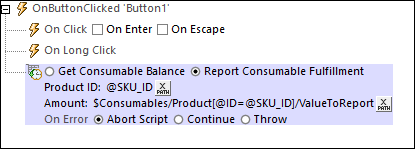
After a consumable has been purchased, it can be consumed within the app (see Categories of InApp Purchases). In the case of Android and iOS clients, the tracking of consumable credit is handled entirely by the app on the client device. In the case of Windows clients, the Windows app store offers an option to keep a record of a user's current consumable balance. The Get/Report Consumable action addresses this Windows option. It can get the current balance from the Windows app store and report the fulfillment level to the Windows app store.
Fulfillment is different depending on how the consumable is managed:
•Developer-managed consumable: The consumable has been fulfilled when all of its credit units have been consumed. The app keeps track of credit consumption and reports fulfillment to the store when all credit units have been consumed. This is necessary to enable the consumable to be purchased again. If fulfillment is not reported, then a new purchase of that consumable will not be possible.
•Store-managed consumable: The store keeps track of credit consumption. The consumable does not need to be fully depleted before it can be purchased again. In this case, fulfillment refers to each individual incident of credit consumption. The amount consumed is reported to the store, and the store keeps track of the balance. The balance can be augmented at any time by a new purchase.
You can set up these actions at suitable points in the workflow, depending on the design of the workflow.
The following settings must be entered for the respective actions:
•Get Consumable Balance: the Product ID of the consumable that is being queried.
•Report Consumable Fulfillment: (i) the Product ID of the consumable that is being reported, (ii) either that the consumable purchase has been fulfilled (in the case of developer-managed consumables) or the amount that has been depleted (store-managed consumable).
Note: If this action is the first In-App Purchase action to be added to the design, then the $MT_IN_APP_PURCHASE page source tree will be added automatically to the design's page sources. For a description of this page source, see the topic In-App-Purchase Page Source.
For more information, see Microsoft's Overview of Consumable Add-ons.
MobileTogether extension functions
MobileTogether provides a range of XPath extension functions that have been specifically created for use in MobileTogether designs. Some functions can be particularly useful with specific actions. For example, mt-available-languages() returns the languages in which the solution is available and could, for example, be used with the Message Box action. If a function is especially relevant to this action, it is listed below. For a full list of extension functions and their descriptions, see the topic MobileTogether Extension Functions.
mt-client-ip-address()
mt-in-app-purchase-platform-to-product()
mt-in-app-purchase-product-to-platform()
mt-in-app-purchase-service-started()