Make Call To
Makes a call to the number specified in the XPath expression of the definition (see screenshot below).
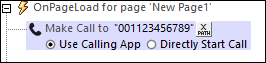
Note the following points:
•The recipient's number is specified using an XPath expression.
•The recipient's number must be entered as an XPath string containing numbers and no spaces. A plus symbol at the beginning of a number is allowed. Example: "004311234567".
•If the design is generated as an AppStore App, then the following is possible: (i) the call is started directly (Directly Start Call), or (ii) the number is displayed in the device's telephone app, and the end user is asked whether to dial the number (Use Calling App).
•If the design is deployed as a MobileTogether solution, then, on the action being triggered, the number is displayed in the device's telephone app and the end user is asked whether to dial the number. This happens even if the Directly Start Call option is selected.
•A static global variable named $MT_TelephonyAvailable can be used to test whether telephony services are available on the client device. Values of the variable can be true() or false().
MobileTogether extension functions
MobileTogether provides a range of XPath extension functions that have been specifically created for use in MobileTogether designs. Some functions can be particularly useful with specific actions. For example, mt-available-languages() returns the languages in which the solution is available and could, for example, be used with the Message Box action. If a function is especially relevant to this action, it is listed below. For a full list of extension functions and their descriptions, see the topic MobileTogether Extension Functions.