Main Window
The Main Window (screenshot below) is where you design the pages of the MobileTogether Designer project and directly query a database to preview table data. It consists of two views, only one of which can be active at a time: Page Design and DB Query.
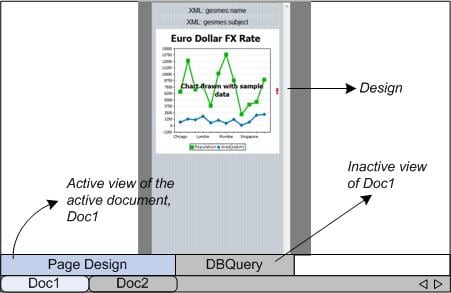
MobileTogether Design (.mtd) files in the Main Window
Note the following points:
•Any number of MobileTogether Design (*.mtd) files can be open simultaneously. You can switch among the open documents and edit them.
•Each open document has its own window and a tab with its name at the bottom of the Main Window. To make an open document active, click its tab.
•If several files are open, some document tabs might not be visible for lack of space in the document tabs bar. Document tabs can be brought into view by: (i) using the scroll buttons at the right of the document tab bar, or (ii) selecting the required document from the list at the bottom of the Window menu.
•You can activate open files in the sequence in which they were opened by using Ctrl+Tab or Ctrl+F6.
•Right-clicking a file tab opens a context-menu that contains a selection of File commands, such as Print and Close.
•Placing the mouse cursor over components in the Main Window displays a popup containing further information about the function of that component.