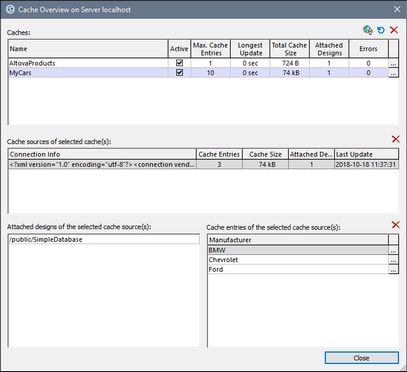Cache Overview
The Cache Overview dialog (screenshot below) is accessed with the menu command Project | Cache Overview. The Cache tab of MobileTogether Server also provides a cache overview and the same features as the Cache Overview dialog described here.
The dialog provides, in the top pane, an overview of all the caches on the server. In the dialog, you can do the following:
•Activate/deactivate a cache (in the top pane).
•Delete a cache (in the top pane) by selecting it and clicking Delete.
•Select a cache in the top pane to display its details in the other (subsidiary) panes of the dialog.
•Delete a cache item in a subsidiary pane by selecting it and clicking the subsidiary pane's Delete button.
•Reconfigure a cache by clicking the Additional Dialog button (at the right-hand side of the cache entry in the top pane), and editing the cache's configuration.
•View a log of cache entry updates by clicking the Additional Dialog button in the Cache Entries pane (located at the bottom right of the dialog). In the screenshot above the MyCars cache has three cache entries, which are listed in the Cache Entries pane.