Break Loop
The Break Loop action (see screenshot below) is used within a loop and is used to exit the loop. If you want the loop to be exited when a specific condition is fulfilled, you must specify this condition in, say, an If-Then action, and place the Break Loop inside the If-Then action (see screenshot below). If you do not place the Break Loop action within a condition, then the loop will be broken directly the Break Loop action is encountered.
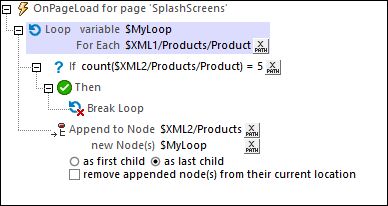
The actions that are performed in the loop that is shown in the screenshot above are described in the Loop topic. Here, we focus on the Break Loop action. In our example (see screenshot above), the Break Loop action is executed when the number of appended nodes in $XML2 reaches 5. When the iteration over the sixth Product element of $XML1 starts, the condition condition defined in the If clause is checked. The XPath expression for the condition is: count($XML2/Products/Product) = 5, which now evaluates to true(). As a result, the Then clause is executed and the loop is exited. See screenshot below.
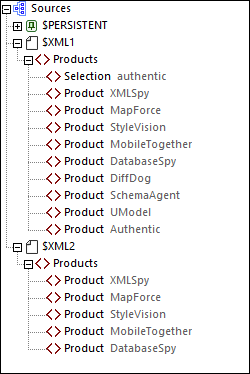
Also see the description of the Loop action (previous topic).
MobileTogether extension functions
MobileTogether provides a range of XPath extension functions that have been specifically created for use in MobileTogether designs. Some functions can be particularly useful with specific actions. For example, mt-available-languages() returns the languages in which the solution is available and could, for example, be used with the Message Box action. If a function is especially relevant to this action, it is listed below. For a full list of extension functions and their descriptions, see the topic MobileTogether Extension Functions.