Restart/Stop Page Timer
The page timer is configured in the OnPageRefresh event tab, and it is used to time the intervals between page refreshes. The timer's initial refresh interval is specified in the timer configuration. When the page is loaded, the timer is started, and the page is refreshed at the specified refresh interval.
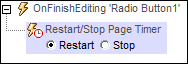
•Restart Page Timer: If the timer's refresh interval is changed at some subsequent point during page processing, then the timer must be restarted. This is required to re-initialize the timer with the new refresh interval. See the SOAP Requests tutorial for an example.
•Stop Page Timer: When a page is refreshed, the actions defined in the On Timer Refresh action are executed. If the timer continues to run, the page will be refreshed regularly at the specified interval, and the refresh actions will be executed each time. If you wish to stop these actions being executed at some later point during page processing, use the Stop Page Timer action. This stops the timer—and, consequently, stops the actions.
MobileTogether extension functions
MobileTogether provides a range of XPath extension functions that have been specifically created for use in MobileTogether designs. Some functions can be particularly useful with specific actions. For example, mt-available-languages() returns the languages in which the solution is available and could, for example, be used with the Message Box action. If a function is especially relevant to this action, it is listed below. For a full list of extension functions and their descriptions, see the topic MobileTogether Extension Functions.