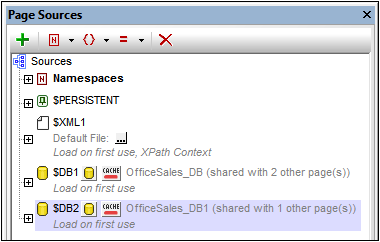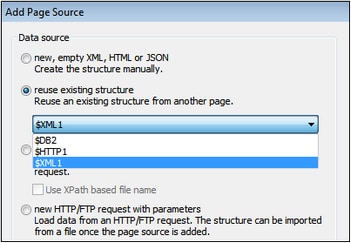Creating Page Sources
Enter topic text here.
•New page sources are added via the Add Source command of the Page Sources Pane. How to add a new page source is described in the section Page Sources.
•A page can reuse the page sources of other pages. An option for specifying the page source to reuse is available when adding a new page data source (screenshot below right).
Note the following points:
•Page sources are added in the Page Sources Pane (screenshot above), one source at a time.
•Page sources are added from data sources, which may be XML, HTML, JSON, XQuery, or DB data sources, data sources accessed via HTTP, FTP, REST or SOAP, or other page sources of the project. See the section Types of Data Sources for more information.
•Each page can have multiple page sources based on data sources of different kinds. For example, the screenshot above left shows a page that has one XML-based and two DB-based page sources.
•A page source can be editable or non-editable (read-only). This property is specified at the time when the page source is added and can be modified with the root node's context menu toggle command Read Only Data.