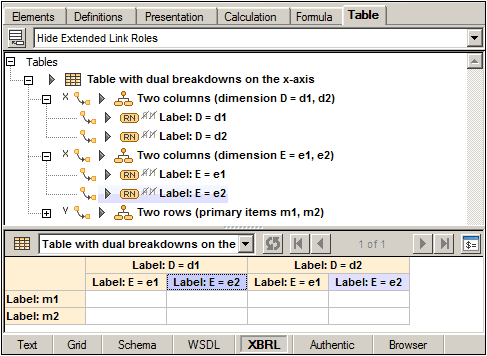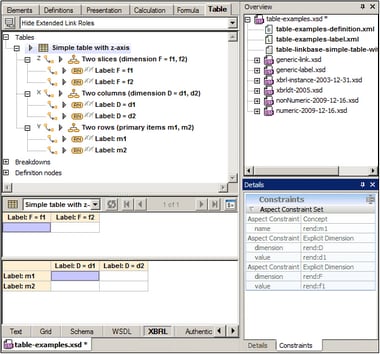Z Axis
If a table definition contains a Z axis, this axis will be interpreted as a multiple two-dimensional table. In the Table Layout Preview, the Z axis is displayed as a separate table above the XY table (see screenshot below).
If a table definition contains a Z axis, then at all times in the table preview, the focus will always be on two data cells (see screenshot above). Coordinates for all three axes are specified in this way: the X and Y coordinates in the XY table, and the Z coordinate in the Z table. You can see this in the screenshot above.
The axis-related properties and editing features are the same as for the X and Y axes. Cell constraints are calculated from the axes (using tag selectors if present) and displayed in the Constraints tab of the Details entry helper (see screenshot above).
Projections for multiple breakdowns
Multiple independent breakdowns may be associated with a single table axis. The mechanism for resolving how multiple breakdowns combine into a single “effective” breakdown is called projection. The relative priority of multiple breakdowns for a single axis is determined by the @order attribute of each breakdown. The breakdowns are visualized as trees. For each leaf of the first breakdown, the entire second breakdown is attached, and so on, recursively.
In the screenshot below, for example, there are two breakdowns for the X axis: dimension D is ordered at a higher priority than dimension E. So, for each leaf of dimension D (d1 and d2) the entire tree of dimension E is attached. Since the X axis generates columns, these breakdowns create a projection for the column structure of the table. See the table layout preview in the screenshot below.