Entering Attribute Values
An attribute is a property of an element, and an element can have any number of attributes. Attributes have values. You may sometimes be required to enter XML data as an attribute value. In Authentic View, you enter attribute values in two ways:
•As content in the main window if the attribute has been created to accept its value in this way
•In the Attributes entry helper
Attribute values in the main window
Attribute values can be entered as normal text or as text in an input field, or as a user selection that will be mapped to an XML value. They are entered in the same way that element content is entered: see Entering Data in Authentic View. In such cases, the distinction between element content and attribute value is made by the StyleVision Power Stylesheet and the data is handled appropriately.
Attribute values in the Attributes Entry Helper
If you wish to enter or change an attribute value, you can also do this in the Attributes Entry Helper. First, the attribute node is selected in Authentic View, then the value of the attribute is entered or edited in the Attributes entry helper. In the NanonullOrg.xml document, the location of the logo is stored as the value of the href attribute of the CompanyLogo element. To change the logo to be used:
1.Select the CompanyLogo element by clicking a CompanyLogo tag. The attributes of the CompanyLogo element are displayed in the Attributes Entry Helper.
2.In the Attributes Entry Helper, change the value of the href attribute from nanonull.gif to Altova_right_300.gif (an image in the Examples folder).
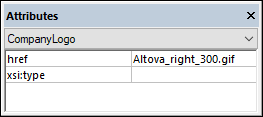
This causes the Nanonull logo to be replaced by the Altova logo.
Note: Entities cannot be entered in the Attributes entry helper.