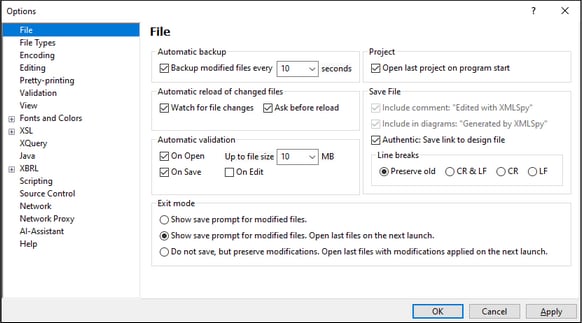Options
The Tools | Options command enables you to define global application settings. These settings are organized in sections (see left pane in screenshot below). For example, the File section (shown in the screenshot below) contains options that specify how you want XMLSpy to open and save files. To specify options of a particular section, select that section in the left pane and specify the property values you want. The OK button saves changes to the registry and closes the dialog. The Apply button causes changes to be displayed in currently open documents.
Each section of the Options dialog is described in detail in its sub-section of this section.