Validation and Smart Fixes
An XML Schema document can be validated for correctness. Do this by clicking the menu command XML | Validate XML (F8).
If the document is valid, a message to this effect is displayed in the Messages window.
If the document is invalid, the Messages window will change to display two panes (see screenshot below). The left-hand pane (the Errors pane) lists the first x errors, or all errors. The right hand pane is the Smart Fix pane; it contains a list of possible fixes for the error selected in the left-hand pane. For example, in the screenshot below, selection of the second error in the Errors pane has caused possible fixes for this error to be listed in the right-hand Smart Fix pane. If you select one of the fixes and then click either Fix+Validate or Fix, the error in the document is corrected with this particular fix.
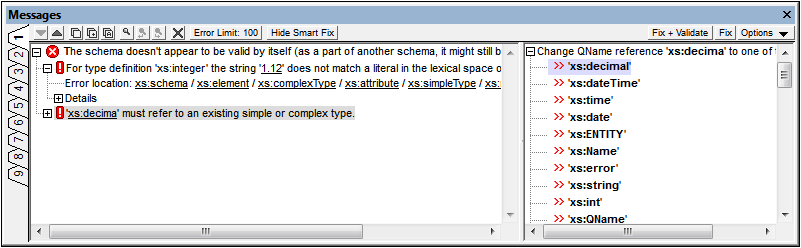
Errors pane
The toolbar of the window provides the following functionality:
•Scroll through the errors using the Up and Down arrows.
•Copy a message, or a message and its descendants, or all messages to the clipboard.
•Search for words you want using the Find, Find Next, and Find Previous functionality. This is useful if several errors have been reported.
•Clear all errors from the Errors pane.
•Set a limit to the number of found and displayed errors (1 to 9999). The default is 100. Click the button to edit the limit.
•Show/Hide Smart Fix pane. When the Smart Fix pane is hidden, the Show Smart Fix button appears in the toolbar; clicking it causes the Smart Fix pane to be displayed, and the button changes to Hide Smart Fix. If the Show/Hide Smart Fix button is disabled, no smart fix is available.
Smart Fix pane
The toolbar of the window provides the following functionality:
•The Fix+Validate button corrects the selected error with the selected Smart Fix and re-validates the document. Any other errors will be reported in the Errors pane.
•Clicking the Fix button fixes the error but does not re-validate.
•The Options button drops down a list containing a choice of behavior on double-clicking a Smart Fix: whether double-clicking carries out a Fix+Validate or a Fix.