Main Window
The Main Window is where you edit your WSDL document. It consists of three vertical sections: (i) Port Types (WSDL 1.1) or Interfaces (WSDL 2.0); (ii) Bindings, and (iii) Services. The relationship between a port type and a binding and between a binding and a service is each indicated with a connector line. Each of these three sections is described in detail below.
Symbols in the Main Window
The following symbols are used in the Main Window:
Adding new port types, interfaces, bindings, and services
To add a new port type (in WSDL 1.1 documents), interface (in WSDL 2.0 documents), binding, or service, right-click anywhere in the Main Window but outside a component box, and select the relevant command from the context menu that appears.
Drag and drop functionality
The following drag-and-drop functionality is available:
•In the Main Window, associations between PortTypes (WSDL 1.1) or Interfaces (WSDL 2.0) and Bindings and between Bindings and Services can be established with drag-and-drop.
•In WSDL 2.0 documents, elements in the Overview entry helper can be dragged to interface faults in both the Main Window and the Overview entry helper.
PortTypes (WSDL 1.1), Interfaces (WSDL 2.0)
The PortTypes section (WSDL 1.1 documents) contains all the portTypes defined in the WSDL document (the screenshot below shows only one portType in the PortTypes section). The Interfaces section (in WSDL 2.0 documents) contains all the interfaces defined in the WSDL document
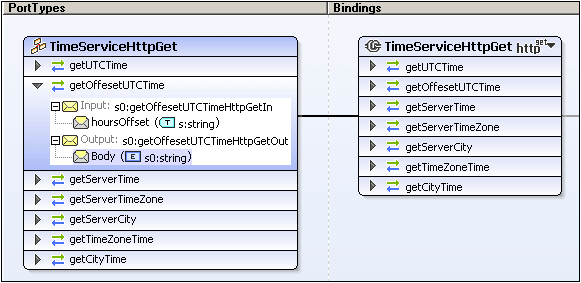
Each portType or interface  is represented as a box containing the operations
is represented as a box containing the operations  defined for that portType or interface. Components can be edited directly in the box. The main features of port type and interface boxes are listed below:
defined for that portType or interface. Components can be edited directly in the box. The main features of port type and interface boxes are listed below:
•Operations can be expanded to display their messages  by clicking the
by clicking the ![]() icon at the left of an operation name.
icon at the left of an operation name.
•In WSDL 1.1 a message can contain a message part  . Such messages can be expanded to show the message part.
. Such messages can be expanded to show the message part.
•Right-clicking a component of a portType box (either portType, operation, message, or message part), pops up a context menu from which relevant actions can be selected. For example, right-clicking a portType name allows you, among other actions, to append a new portType, append an operation to the selected portType, or create a binding for the selected portType.
•The optional WSDL 2.0 interface properties, extends, styleDefault, and documentation are hidden if empty. They can be edited via the Edit command in the context menu of the interface.
•In WSDL 2.0 documents, properties of operations can be edited via the Edit command in the context menu of the operation. The value of the style property is selected via a combo box listing the options.
•Note that when a component is selected, its details can be edited in the Detail entry helper.
•Documentation for port types and interfaces appears at the bottom of individual boxes.
The association of a portType or interface with a binding is indicated in the Main Window by a black connector line linking the portType box or interface box to the binding box; the binding box will be in the Bindings section of the Main Window.
Bindings
A binding defines message formats and protocol details for:
•Operations defined by a particular portType (WSDL 1.1), or
•Operations and faults defined by a particular interface (WSDL 2.0).
In WSDL 1.1, bindings can be created for SOAP 1.1 or SOAP 1.2 endpoints, or for HTTP 1.1's GET and POST verbs. In WSDL 2.0, bindings can be created for SOAP 1.1 or SOAP 1.2 endpoints, or for HTTP. Each binding is represented by a binding box (screenshot below) in the Bindings section of the Main Window. The binding box contains all the operations and/or faults of the associated portType or interface (see screenshot below).
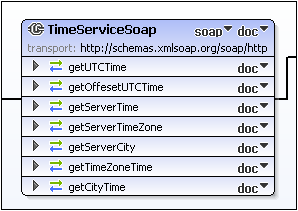
A binding can be associated with a port type or an interface in any of the following ways:
•Right-click a port type or an interface and select the command Create binding for portType or Create binding for interface, respectively.
•Right-click a WSDL 1.1 binding and edit the PortType property.
•Right-click a WSDL 2.0 binding and select the command Edit | Interface.
To define the binding, in the first combo box to the right of the binding name (screenshot below), select the required protocol. In WSDL 1.1, this is either soap 1.1, soap 1.2, http-get, or http-post to define the kind of binding. If you select a SOAP protocol, you can additionally define (using the second combo box) whether the style should be doc or rpc. In WSDL 2.0 documents, the wsoap:protocol property can be added or edited via the Edit command of the context menu of the binding.
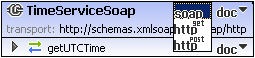
In WSDL 1.1, MIME encodings (also referred to as MIME bindings) are defined at the message level. To define a MIME encoding, right-click on the message (screenshot below) and append the appropriate MIME definition. In the screenshot below, MIME definitions have been created for the Output message.
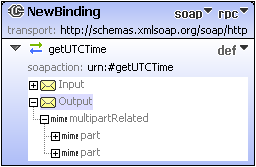
Right-clicking a specific item in a binding box opens a context-sensitive menu. Using the context menus, for example, bindings can be appended or deleted; extensibility items can be edited; and messages defined. Note also that when a binding box or an item in a binding box is selected, the definitions are displayed in the Details entry helper and can be edited there.
A port can be created for a binding by right-clicking the title bar of a binding box and selecting the Create Port for Binding command (WSDL 1.1 documents) or Create Endpoint for Binding command (WSDL 2.0 documents). The associated port or endpoint is created within a service box (in the Services section of the Main Window). The association between a binding and a port is indicated by a black connector line.
Documentation for bindings appears at the bottom of individual binding boxes.
Services
A service groups together a set of related ports (WSDL 1.1) or endpoints (WSDL 2.0). It is represented by a service box in the Services section of the Main Window (screenshot below). Each service box consists of one or more port or endpoint declarations (see screenshot below).
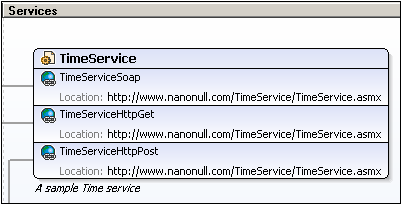
The service name, port or endpoint name, the binding associated with a port or endpoint, and the address information of a port or endpoint can be edited directly in the service box or in the Details entry helper. Right-clicking a service box or a specific item in the service box opens a context menu in which commands relevant to the service or that item are available.
Documentation for services appears at the bottom of individual service boxes.