Working with SchemaAgent
XMLSpy can be set up to work with Altova's SchemaAgent technology.
SchemaAgent technology
The SchemaAgent technology enables users to build and edit relationships between multiple schemas. It consists of:
•A SchemaAgent Server, which holds and serves information about the relationships among schemas in one or more search path/s (folder/s on the network) that you specify.
•A SchemaAgent client, Altova's SchemaAgent product, which uses schema information from the SchemaAgent server to which it is connected (i) to build relationships between these schemas; and (ii) to manage these schemas (rename, move, delete schemas, etc).
Two types of SchemaAgent server are available:
•Altova SchemaAgent Server, which can be installed on, and accessed from, a network, and
•Altova SchemaAgent, which is the SchemaAgent client product. It includes a lighter server version, called LocalServer, which can only be used on the same machine on which SchemaAgent is installed.
XMLSpy uses SchemaAgent technology to directly edit schemas in Schema View using information about other schemas it gets from a SchemaAgent server. In this setup, XMLSpy is connected to a SchemaAgent server, and, in interaction with SchemaAgent Client, sends requests to SchemaAgent Server. When XMLSpy has been set up to work with SchemaAgent, the Entry Helpers in Schema View not only list components from the schema currently active in Schema View but also list components from other schemas in the search paths of the SchemaAgent server to which it is connected. This provides you with direct access to these components. You can view the content model of a component belonging to another schema in Schema View, and reuse this component with or without modifications. You can also build relationships between schemas, thereby enabling you to modularize and manage complex schemas directly from within XMLSpy.
Installing SchemaAgent and SchemaAgent Server
For details about installing SchemaAgent and SchemaAgent Server and configuring search paths on servers, see the SchemaAgent user manual.
Setting up XMLSpy as a SchemaAgent client
In order for XMLSpy to work as a SchemaAgent client, you must do the following:
•Download SchemaAgent from the Altova website. You can now use SchemaAgent's LocalServer to serve schemas. For information about configuring search paths on LocalServer, see the SchemaAgent user manual.
Please note: SchemaAgent requires a valid license, which must be purchased after the free trial period runs out. Also note that the Altova MissionKit product package, Enterprise Edition, includes the SchemaAgent product and a license key for it. (The SchemaAgent Server application, however, is not included in Altova MissionKit packages.)
•Additionally, you might want to download and install the network-based SchemaAgent Server from the Altova website.
•Define the search path(s) for SchemaAgent server (also known as configuring SchemaAgent Server). A detailed description of how to do this is given in the SchemaAgent user manual. (A search path is a path to the folder containing the XML schemas that will be mapped for their relationships with each other.)
•Start a connection from within XMLSpy to a SchemaAgent server.
Important: All SchemaAgent and SchemaAgent-related products from Altova (including XMLSpy) starting with Version 2005 release 3 are not compatible with previous versions of SchemaAgent or SchemaAgent-related products.
SchemaAgent commands in XMLSpy
The SchemaAgent functionality in XMLSpy is available only in Schema View and is accessed via menu commands in the Schema Design menu (see screenshot) and by using the Entry Helpers in Schema View.
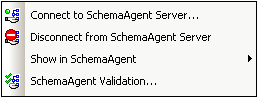
The menu commands provide general administrative functionality. The Entry Helpers (and standard GUI mechanisms, such as drag-and-drop) are used to actually edit schemas.
This section describes how to use the SchemaAgent functionality available in Schema View.