Output Window: XULE
The XULE Window enables you to interactively query the active XBRL instance document, and see the results of your query. The XULE Window has nine tabs, each of which is divided into two panes: (i) a XULE expression pane, where you enter the XULE expression (or XULE rule) that you want to execute; and (ii) a Results pane, which displays the result of the execution.
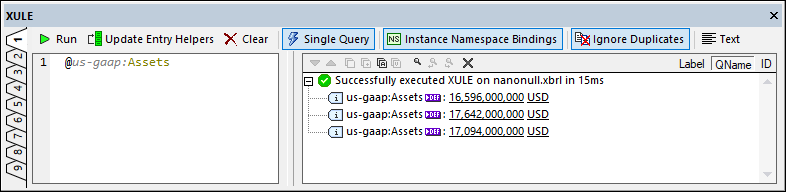
To interactively execute a XULE expression on the active XBRL instance document, do the following:
1.Make the XBRL instance document that you want to query the active document in the Main Window.
2.Enter the XULE expression in the XULE expression pane (left pane).
3.Click Run in the window's toolbar to execute the expression
4.The results of the execution are displayed in the Results pane (right pane).
Note: The output window has nine tabs. You can, therefore, keep an output in one tab and get a new output in another tab.
For detailed information, see the description of the XULE Window in the XBRL section.