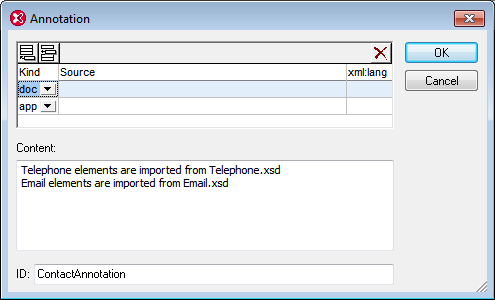Go to Definition
The DTD/Schema | Go to Definition command displays the exact definition of an element or attribute in the corresponding Document Type Definition or Schema document.
To see the item definition in Grid View
1.Click left on the item.
2.Select the menu item DTD/Schema | Go to Definition, or click on the icon.
To see the item definition in Schema View
•Use CTRL + Double click on the item you want to see the definition of, or
•Click the item and select menu option DTD/Schema | Go to Definition, or click on the icon.
In both cases, the corresponding DTD or Schema file is opened, and the item definition is highlighted.