Find in XBRL
In XBRL View, XBRL taxonomies can be searched using XMLSpy's Find in XBRL feature, which is enabled when an XBRL taxonomy is active in XBRL View. The Find in XBRL feature is accessed in one of the following ways:
•Via the Edit | Find menu command when an XBRL taxonomy is active in XBRL View.
•Via the Find button in the Find in XBRL window.
•By pressing Ctrl+F.
Selecting any of these access methods pops up the Find dialog (screenshot below).
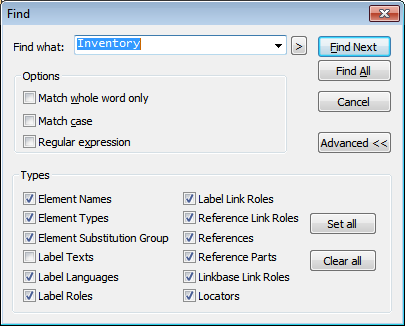
Usage is as follows:
•Enter the search term in the Find what text field of the Find dialog (screenshot above) and check the required options
•Specify the XBRL component types to be searched in the Types pane
•Execute the command using the Find Next or Find All button
•Use the Find in XBRL window to view the search results and navigate to a component quickly.