Global Resources
The Global Resources command pops up the Global Resources dialog (screenshot below), in which you can:
•Specify the Global Resources XML File to use for global resources.
•Add file, folder, and database global resources (or aliases)
•Specify various configurations for each global resource (alias). Each configuration maps to a specific resource.
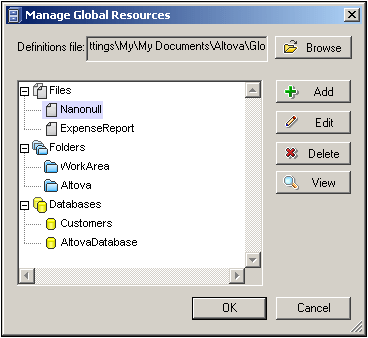
How to define global resources is described in detail in the section, Defining Global Resources.
Note: The Altova Global Resources dialog can also be accessed via the Global Resources toolbar (Tools | Customize | Toolbars | Global Resources).