Finding Table Components
Table components can be found (i) by using their IDs, and (ii) by navigating through the occurrences of the component in the document.
Find table component by id
In taxonomies with large formula or table linkbases containing several components of the same kind (e.g. assertions, filters, tables), it might be helpful to search for a component by its ID. The menu command XBRL | Find Component By Id enables a search by ID.
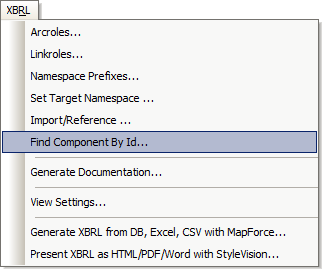
On clicking the command a dialog pops asking for the ID to find.
Find component occurrences
Most table components are displayed within the table linkbase diagram multiple times: (i) the definition, which is located directly under the appropriate section node, and (ii) all references to the component (via relationships). The commands Find Next Occurrence and Find Previous Occurrence in the component's context menu (screenshot below) navigate to all places where that table component is referenced.
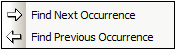
These commands can also be accessed via their toolbar icons (screenshot below).
When the component’s definition is reached, a message to that effect is displayed.