Execute XULE
The Execute XULE command executes XULE rules on an XBRL instance document. The XULE rules can be in a single .xule file or in a zip archive (.zip) containing XULE documents. See the XBRL | XULE section for more information.
The command is enabled in the following cases:
•When a XULE document is the active document. A XULE document typically has the .xule file extension. In this case, you will be prompted to select the XBRL instance on which the XULE document is to be processed.
•When an XBRL instance document (typically having a .xbrl or .xml file extension) is the active document. In this case, you will be prompted to select the XULE document to use, or the zip archive of XULE files (the XULE ruleset).
Note: If the XULE document and XBRL instance document are both part of an XMLSpy project, then you can specify the target XBRL instance file in the properties of the XMLSpy project. If you subsequently right-click the XULE file and select the Execute XULE command, then execution will be carried out on the XBRL document that is specified as the target for XULE execution.
Execution options
XULE output
The output of XULE execution is sent either: (i) to the Messages window, or (ii) to a new document that is displayed in a new XMLSpy window and stored temporarily in memory; this document can be stored to file with the File | Save As command. To specify whether the output goes to a window or a new document, select the option you want in the XBRL XULE options tab (Tools | Options | XBRL | XULE); see screenshot below.
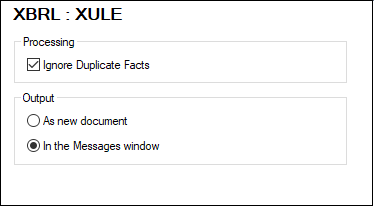
Duplicate facts
Duplicate facts refer to multiple references to the same fact. You can avoid duplicate facts in the result by checking the Ignore Duplicate Facts option in the XBRL XULE options tab (Tools | Options | XBRL | XULE); see screenshot above. In this case duplicate facts will be reported only once.