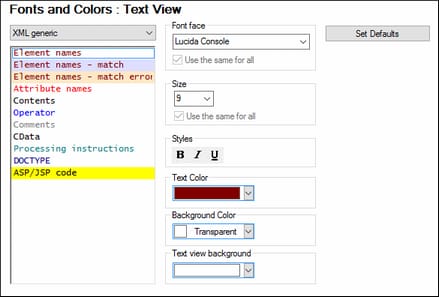Fonts and Colors
The Fonts and Colors section provides customization options for the appearance of text items in the various views of XMLSpy.
Note: The Fonts and Colors options apply to the currently active theme. To modify fonts and colors in another theme, make it the active theme before changing these options.
Options for the following views are available:
In the left-hand pane of the dialog, select the view what you want to customize. The text item types that can be formatted are displayed in the right-hand pane (screenshot above). Select the text item type that you want to format, and then assign to it the desired formatting property values.