Comment In/Out
The Comment In/Out command is available in Text View and is used to comment and uncomment XML text fragments. Text in an XML document can be commented out using the XML start-comment and end-comment delimiters, respectively <!-- and -->. In XMLSpy, these comment delimiters can be inserted around a text selection by using the Comment In/Out menu command.
To comment out a block of text, select the text to be commented out and then select the command Comment In/Out, either from the Edit menu or the context menu you get on right-clicking the selected text. The commented text will be grayed out (see screenshot below).
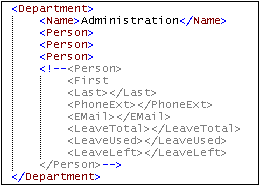
To uncomment a commented block of text, place the cursor in the commented block and select the command Comment In/Out, either from the Edit menu or the context menu you get on right-clicking within the commented-out text. The comment delimiters will be removed and the text will no longer be grayed out.