Create Relationships: Part 1
Relationships are created in their respective tabs: Definitions, Presentation, Calculation. The way all three kinds of relationships are created is similar, with the biggest difference being that definition relationships have arcroles, while presentation relationships and calculation relationships do not have arcroles. In this section we describe how to create relationships using definition relationships. In the next section we explain how presentation and calculation relationships are different, as well as other features relating to relationships.
While reading the description below, we recommend that you open a finished taxonomy in XBRL View. You can find the Nanonull taxonomy (nanonull.xsd) in the folder C:\Documents and Settings\<username>\My Documents\Altova\XMLSpy2026\Examples\XBRLExamples\Nanonull.
Adding the linkrole
Click the required relationships tab in the Main Window (Definitions, Presentation, Calculation). Then right-click in the Main Window and select the Add Extended Link Role command. This adds a line containing the URI of a default linkrole (screenshot below). Click the dropdown arrow at the right-hand side of this line to display a list of available linkroles and select the required linkrole.
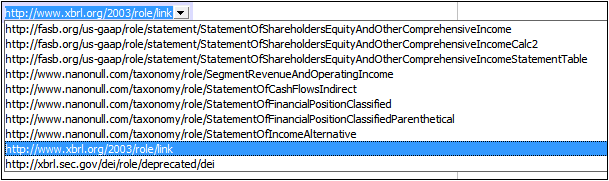
If the required linkrole is not available, this is because it has not been defined either in the taxonomy or for the current relationship kind. See Relationships and Linkroles for details about linkroles and how to create them.
Any number of linkroles can be added.
Inserting element references and arcs within a linkrole
The first element to create within a linkrole is one from which a relationship will be created to another element (see screenshot below). This will usually be an abstract element that groups other elements under it (for example, an element for a balance sheet). This element will have no entry in the arcrole column because it is at the from end of an arc. Arcroles are listed on the elements at the to end of an arc.
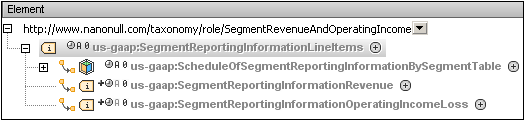
In the screenshot above the highlighted element is the inserted element reference. It has three arcs, one to a hypercube element and two to item elements. These three elements are at the to end of their respective arcs and the from-to relationship is defined by the corresponding arcoles, which are displayed in the Arcrole column.
To insert an arc on an element reference or element, right-click the from element and select Insert Arc from the context menu that pops up. This causes the Insert Arc dialog (screenshot below) to appear. Select the element to be created at the to end of the arc. To filter the view in this dialog, switch on the filter and specify a condition for the filter (see Entry Helpers in XBRL View for a description of how to do this).
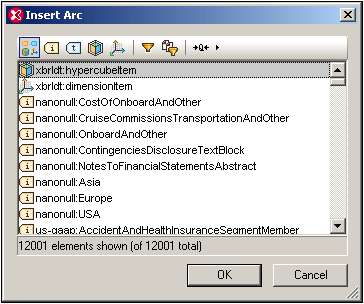
The element will be inserted with a default arcrole. You can change the arcrole by selecting an alternative from the dropdown list of the arcrole (screenshot below).
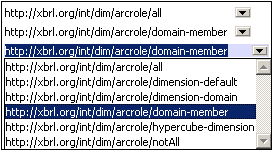
Note: Elements, with arcs, can also be added by dragging them from the Global Elements entry helper.
Example file: Step 6
Create definition relationships as shown in the screenshots below using the method described above.
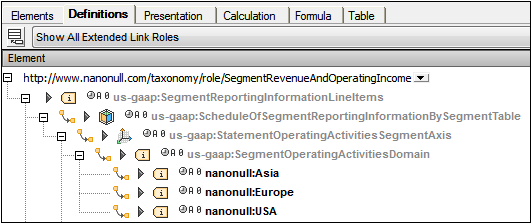
The screenshot above shows the elements to add with arcs. The screenshot below shows the arcroles of the newly added elements.
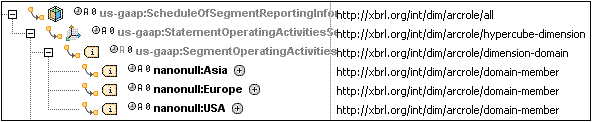
You can compare the taxonomy you have created with that supplied with your XMLSpy package. The supplied taxonomy (nanonull.xsd) is in the folder C:\Documents and Settings\<username>\My Documents\Altova\XMLSpy2026\Examples\XBRLExamples\Nanonull.