Command Execution
After the search term has been entered, and the search options and filter for component types have been set, there are two command execution options: Find Next and Find All. These commands are executed via buttons in the Find dialog (see screenshot below).
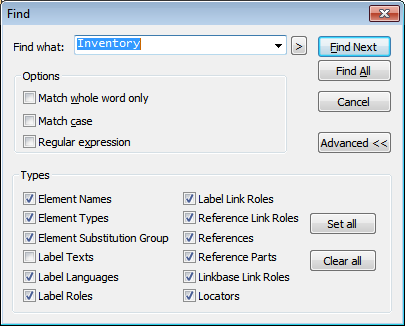
Find Next
The Find Next command displays, in the Find in XBRL window (screenshot below), the next instance of the search term. The search for the next instance will start at the next cell from the current cursor position in the active document. The Find Next process can be continued till all instances in the document are displayed.
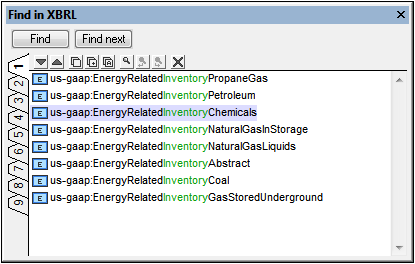
Find All
The Find All command displays all instances of the search term, together with a summary of the search, in the Find in XBRL window (screenshot below).
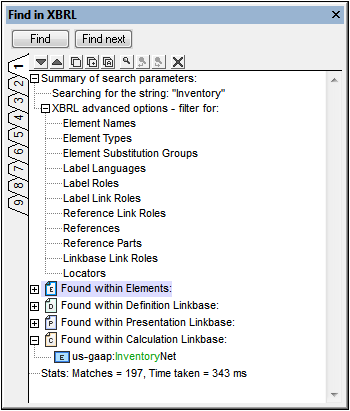
The result provides: (i) a summary of the XBRL component types that were searched; (ii) a list of the found instances of the search term, ordered according to linkbase; and (iii) statistics about the search, including the matches found and the time taken for the search. Each linkbase group can be expanded or collapsed to view the matches in that group. Clicking a match highlights the corresponding element in the XBRL document in the Main Window.
For information about the features of the Find in XBRL window, see the section Results and Information.