Filters
A filter defines selection criteria for facts in the input XBRL instance, that is, the XBRL instance that variables are evaluated against. Filters express criteria that can be applied to input facts. Some filters may have XML content displayed in sub-lines.
Aspect cover
These filters do not perform any "filtering", and thus have no implied XPath expression. They are processed or applied after other filters (such as concept and dimension) and override the cover state of aspects resulting from the application of the other filters.
One or more aspect items
Kind: aspect, dim-qname/excl-dim-qname or dim-exp/excl-dim-exp
Value: aspect kind (enum), dimension’s QName or XPath expression
Items are displayed in entry helper Details in additional sections.
Boolean filters
Boolean filters are related to sub-filters.
The and-filter matches facts based upon criteria expressed by each one of its sub-filters.
The or-filter matches facts based upon criteria expressed by any one of its sub-filters.
Concept name
The concept name filter matches facts based upon the names of their concepts.
One or more concepts:
Kind: qname or exp
Value: concept’s QName or XPath expression
Concepts are displayed in entry helper Details in additional sections.
Concept data type
The concept data-type filter can be used to match facts based upon its XML Schema data type.
Boolean flag: “strict” specifies whether the fact’s data-type must be un-derived or not.
Kind: qname or exp
Value: data-type’s QName or XPath expression
Concept substitution group
The concept substitution-group filter can be used to match facts based on its XML Schema substitution group.
Boolean flag: “strict” specifies whether the fact’s concept must specify the element in its @substitutionGroup attribute directly or not.
Kind: qname or exp
Value: substitution-group’s QName or XPath expression
Concept period type
The concept period-type filter can be used to match facts based on whether they report values for duration-type or instant-type concepts, as determined by the @xbrli:periodType attribute.
![]()
Concept balance
The concept balance filter can be used to match facts based on whether they have an @xbrli:balance attribute and whether it has a value of debit or credit.
![]()
Concept custom attribute
The concept custom-attribute filter can be used to match facts based on the existence or value of a custom attribute in each concept's declaration.
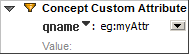
Kind: qname or exp
Value: attribute’s QName or XPath expression
Concept relation
The concept relation filter matches facts based upon the effective relationships of their concepts to the source concept, in a specified linkrole URI network of effective relationships, of a specified arcrole URI, on a specified axis, inclusive of specified generations, and meeting an optional test expression.
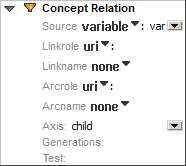
Source: Kind = variable, qname or exp
Linkrole: Kind = uri or exp
Linkname: Kind = none, qname or exp
Arcrole: Kind = uri or exp
Arcname: Kind = none, qname or exp
Explicit dimension
An explicit dimension domain is defined in the context of a given DTS as the set of all domain members in the union of all domains of valid members of the filter dimension. The explicit dimension filter can be used to match facts with any one of the domain members in an explicit dimension domain as the value for that explicit dimension.
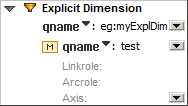
Dimension kind: qname or exp
One or more members:
Kind: variable, qname or exp
Members are displayed in entry helper Details in additional sections.
Typed Dimension
The typed dimension filter can be used to match facts based upon the value for a typed dimension.
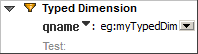
Dimension kind: qname or exp
Entity identifier filter
The entity identifier filter can be used to match facts based upon characteristics of the entity identification scheme and/or the entity identification value.
Specific entity scheme
The specific entity-scheme filter can be used to match facts based upon whether they report values for the scheme identified by the filter.
Regular expression entity scheme
The regular-expression entity-scheme filter can be used to match facts based upon regular patterns in the text of the entity scheme.
Specific entity identifier
The specific entity-identifier filter can be used to match facts based upon whether they report values using the entity identifier value given by the filter.
Regular expression entity identifier
The regular-expression entity-identifier filter can be used to match facts based upon regular patterns in the text of the entity identifier value.
General
The general filter does not cover any aspect.
Match concept
The concept matching filter can be used to select facts that report values for the same concept.
Match location
The location matching filter can be used to select facts that have the same parent element.
Match unit
The unit matching filter can be used to select facts that have the same unit.
Match entity identifier
The entity-identifier matching filter can be used to select facts with the same entity identifier.
Match period
The period matching filter can be used to select facts that have the same period.
Match dimension
The dimension matching filter can be used to select facts that have the same value for a specified XBRL Dimension.
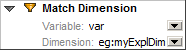
Match complete segment
The complete-segment matching filter can be used to select facts that have the same segment, where the content of the segment is not interpreted based on the XBRL Dimensions Specification.
Match non-XDT segment
The non-XDT segment matching filter can be used to select facts that have the same segment, after excluding any XBRL Dimensions Specification content from the comparison.
Match complete scenario
The complete-scenario matching filter can be used to select facts that have the same scenario, where the content of the scenario is not interpreted based on the XBRL Dimensions Specification.
Match non-XDT scenario
The non-XDT scenario matching filter can be used to select facts that have the same scenario, after excluding any XBRL Dimensions Specification content from the comparison.
Period
The period filter can be used to match facts based upon a broad range of criteria relating to the period over which or at which they have been measured.
Period start
The period-start filter can be used to match facts based upon the start of the duration over which they have been measured.
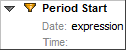
Period end
The period-end filter can be used to match facts based upon the end of the duration over which they have been measured.
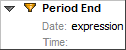
Period instant
The period-instant filter can be used to match facts based upon the instant at which they have been measured.
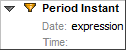
Period forever
The forever filter can be used to match facts that are reported with a forever period.
![]()
Period instant duration
The instant-duration filter can be used to match facts that are reported at an instant where that instant matches the start or end of the duration for which another fact has been reported.
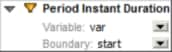
Relative
The relative filter can be used to select facts for which the aspects that are covered by the relative filter, have values that match the corresponding aspects of another fact. The fact that is being matched to by the relative filter must be the evaluation result of another fact variable in the variable set being evaluated.
Segment
The segment filter can be used to match facts that have non-XDT content satisfying specified constraints. Non-XDT content refers to segment content that is not based upon the explicit or typed dimensions defined in the XBRL Dimensions Specification.
Scenario
The scenario filter can be used to match facts that have non-XDT content satisfying specified constraints. Non-XDT content refers to scenario content that is not based upon the explicit or typed dimensions defined in the XBRL Dimensions Specification.
Tuple parent
The parent filter can be used to select facts that have a specified parent element.
Kind: qname or exp
Tuple ancestor
The ancestor filter can be used to select facts that have a specified ancestor element.
Kind: qname or exp
Tuple sibling
The sibling filter can be used to select facts that are siblings of another fact.
Tuple location
The location filter can be used to select facts that have a specified location relative to the location of another fact.
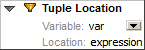
Unit single measure
The single-measure unit filter can be used to match facts that are reported with a unit that is specified by a single measure.
Kind: qname or exp
Unit general measures
The general unit filter can be used to select facts based on criteria that involve a number of unit measures.
Value nil
The nil filter can be used to match facts that are reported as nil.
Value Precision
The precision filter can be used to match facts based on their having a minimum actual or inferred precision, noting that precision can be inferred from the value of the @decimal attribute. Note that the precision filter will not select facts if the filter implies an infinite minimum required precision. The filter will also not select non-numeric facts or facts that are reported with a nil value.