Connect to an Existing MS Access Database
The procedure given below is suitable if you want to connect to a Microsoft Access database that is not password-protected. If the database is password-protected, use the method given in the Connection Example for Microsoft Access (ADO).
1.Run the database connection wizard (see Starting the Database Connection Wizard).
2.Select Microsoft Access (ADO), and then click Next.
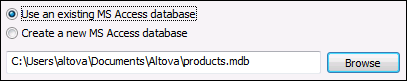
3.Select Use an existing MS Access database.
4.Browse for the database file, or enter the path to it (either relative or absolute).
5.Click Connect.