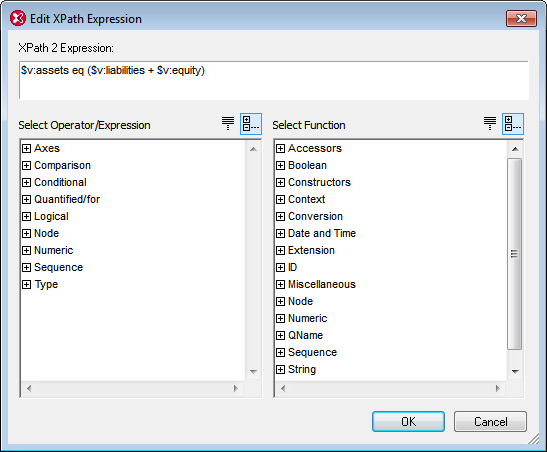Editing Component Properties and Content
The properties of table components can be edited directly in the diagram or in the Details entry helper.
In the diagram, when a component is collapsed, either its name (if it has one), or the value of the appropriate default property is displayed in gray next to the component’s description text. Double-clicking the component expands it. Double-clicking a property puts the property in editing mode. If a property or content contains an XPath expression, the Edit XPath expression pops up.