XBRL
MapForce enables you to configure the following general (application-wide) XBRL settings:
•The label language of XBRL items and their annotations
•The preferred label roles for XBRL item names
•The specific type of label roles of annotations for XBRL items
•Custom XBRL Taxonomy Packages
Labels are defined in the XBRL Glossary. To find out more about label roles, see When to Use Multiple Label Roles and Types.
To configure XBRL options, select Tools | Options or View | XBRL Display Options and open the XBRL section. For details, see the subsections below.
General settings, concept labels, generic labels
This subsection describes various general settings you can define in the XBRL section, such as the label language of XBRL items and annotations, label roles and annotations in different Structure Views.
General
The General subsection allows you to change the label language of XBRL items and their annotations.
Concept Labels
The Concept Labels subsection (see below) allows you to change label roles and annotations in the following Structure Views: Views from presentation and definition linkbases, All concepts (with context management), and All concepts (raw). For more information about Structure Views, see Selecting Structure Views.
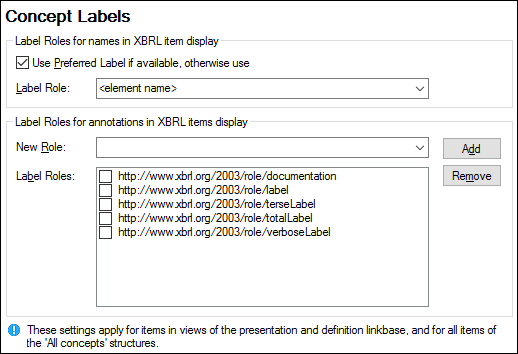
Generic Labels
The Generic Labels subsection allows you to change label roles and annotations of items in the Tables from table linkbase view. See Selecting Structure Views for more information.
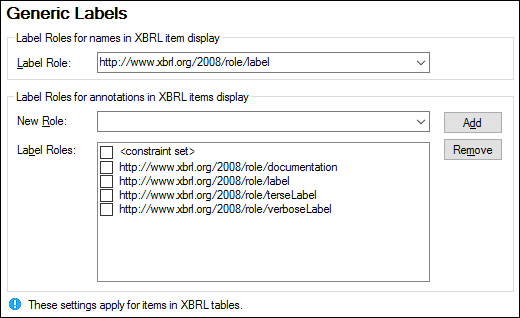
Taxonomy packages
In the Taxonomy Packages subsection, you can add and change standard and custom XBRL taxonomy packages. An XBRL taxonomy package is a ZIP archive that contains an offline copy of an XBRL taxonomy. The advantages of an XBRL taxonomy package is that XBRL resources such as schemas are resolved from local (offline) taxonomy files rather than being retrieved from the Internet. The structure and format of XBRL taxonomy packages is laid out in the Taxonomy Packages 1.0 Recommendation.
If your XBRL taxonomy provider offers XBRL taxonomy packages conforming to the Recommendation, you can add such packages to MapForce. This affects XBRL validation and processing as certain URLs such as XBRL schema references will be redirected to local files included in the taxonomy package. Taxonomy packages also enable you to view all entry points of the XBRL taxonomy directly from MapForce and improve the performance of XBRL validation.
Many XBRL taxonomies are hosted by Altova, and you can easily manage them using XBRL Taxonomy Manager. If the XBRL taxonomy that you are looking to use is already managed by the XBRL Taxonomy Manager, there is no need to download a custom XBRL taxonomy package for it.
Altova applications with XBRL support
The following Altova desktop applications support XBRL taxonomy packages:
•Altova XBRL Add-ins for Excel (EBA, Solvency II, ESEF)
•StyleVision Enterprise Edition
The XBRL taxonomy package list is common to all these applications. Changes in XBRL taxonomies using XBRL Taxonomy Manager take effect for all the applications listed below if they are installed on the same computer.
How taxonomy packages work
Each XBRL taxonomy package contains an internal catalog file (catalog.xml). This catalog file defines the URIs that should be redirected (remapped) to local resources. Catalog files conform to a restricted subset of the XML Catalogs specification. A similar mechanism also exists in MapForce to remap URIs to local resources (see Catalog Files).
After you add one or more XBRL taxonomy packages to MapForce, these packages will influence, with immediate effect, how MapForce resolves resources for XBRL validation. For example, if you add an XBRL instance to the mapping, its schema will be loaded from the local taxonomy package instead of being retrieved from the Internet (assuming that the taxonomy package is active and its catalog.xml file remaps the schema URI to a local resource). As a result, this will affect all further XBRL validation and processing.
Note: A resource pointed to by the catalog file of an active package will be used for all MapForce operations that require that resource. An example of such a resource would be an XML schema, which is used for XML validation as well as XBRL validation.
If the offline resource located in the package's catalog file is incompatible with your existing environment, this may cause errors. In this case, deactivate the taxonomy package and contact the creators of the package. |
Add a taxonomy package
To install or change standard taxonomy packages, use XBRL Taxonomy Manager. To add a custom taxonomy package, follow the instructions below:
1.Download the XBRL taxonomy package from your provider and save the package to a local directory that is not likely to change. Do not unzip the downloaded archive. The downloaded .zip archive must conform to the Taxonomy Packages 1.0 Recommendation.
2.Select Tools | Options | XBRL | Taxonomy Packages and click Edit.
3.Click Add Taxonomy and browse for the .zip taxonomy package. To select multiple packages, hold the Shift key pressed.
The list of added XBRL taxonomy packages is displayed in the dialog box as a tree with two levels: (i) the first level indicates the taxonomy, and (ii) the second level shows the packages of that taxonomy (see screenshot below). When a taxonomy package is selected in the XBRL Taxonomy Packages dialog, the package details are displayed in the dialog's lower pane.
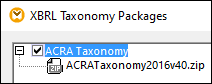
The check box to the left of a taxonomy entry indicates whether that taxonomy is active. By default, a newly added taxonomy is active. If you wish to add an additional package to an existing taxonomy, select the taxonomy entry and then click Add Packages. To remove a package, select it and click Remove (note this does not delete the actual taxonomy files from the disk).